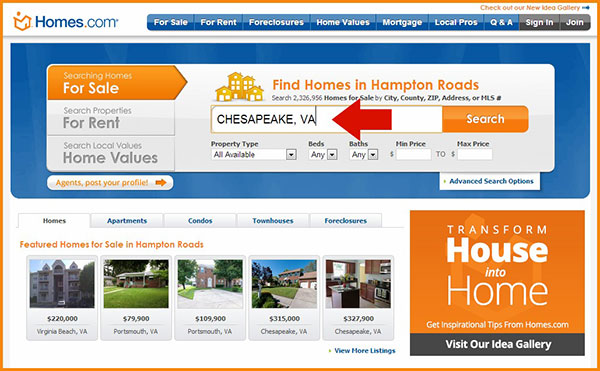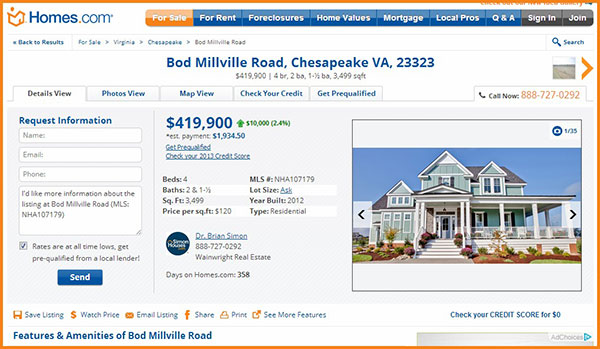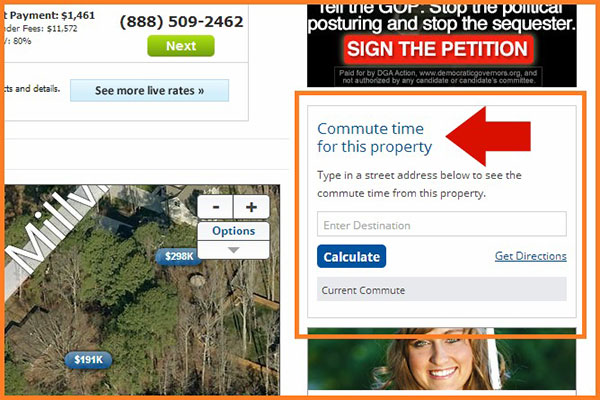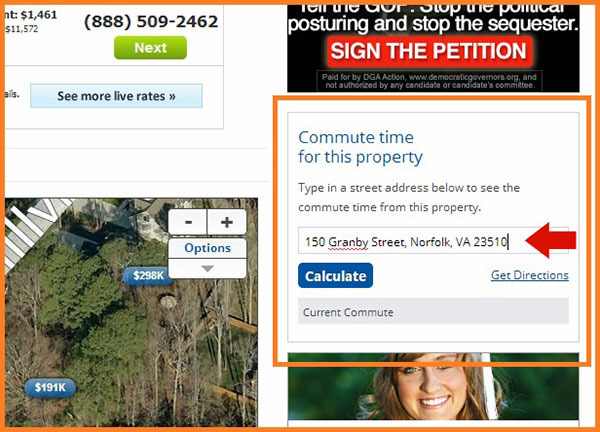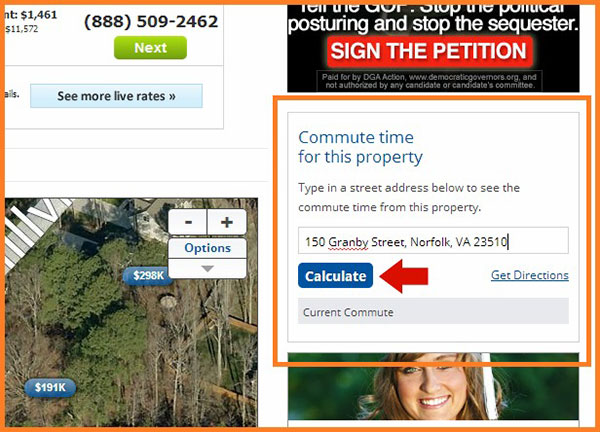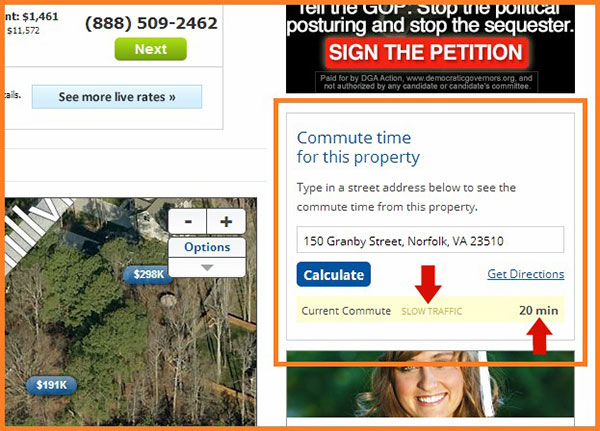When looking for a home, many features come to mind that are deemed important, and location is definitely one of them. Whether the location is important regarding distance from work or distance from stores, schools, and other destinations you may be interested in, Homes.com has a tool that can help you better understand the neighborhood you are looking in when searching for a home.
Homes.com provides you with a tool to help you calculate commute time from each property that you look at. By simply typing in the address of your work, a school, store, or other locations of interest to you, you can see how long it will take to commute from the home’s location, to your desired location.
Not only does this tool provide you commute time, but it also has the ability to provide you with current traffic information. This ultimately helps you better manage your drive home or to your desired location from home. The tool can also help you get directions from the home to your desired destination.
- To get this commute info, go to Homes.com and find the home you are interested in.


- Scroll down to the Commute time for this property tool on right.

- Type in the address of your desired location.

- Click calculate to receive your commute time and traffic info.


We at Homes.com hope this tool will provide you with an easier way to search for a place that you and your family could call “home”!
Hi! I’m Maria, the Marketing Coordinator for Homes.com. I am part of a dream team that is dedicated to running this awesome blog along with Homes.com’s social channels. If I am not busy writing blogs and socially sharing for Homes.com, you can find me painting, drinking tea with my friends, and doing DIY projects!